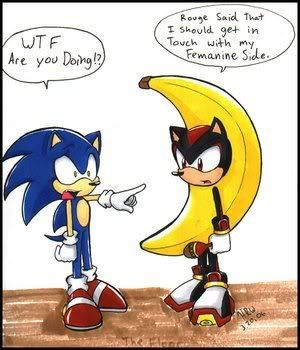Post by themonkey on Aug 5, 2008 9:19:46 GMT -5
ok im going to teach the new members, or the members who are not so good at track making, how to make good tracks.
-------------------------------------------------------------
#1- The Grid
There is a Grid button on the left bar, that will make your tracks much neater. Example:
This shows you a little grid, showing all the intersecting points.
-------------------------------------------------------------
#2- Scenery
Using the Scenery tool on the left bar, you can draw lines that your biker can go through, you can use scenery to make your tracks look cooler. Example:
-------------------------------------------------------------
#3- Power ups
Power ups are on the left bar, and are used to enhance your track. the power ups are boost, slow motion, gravity, and bombs. boosts make you go faster. slow motion makes you go slower, only while you are in the air. gravity changes the direction of the gravity. bombs make you blow up. Example:
------------------------------------------------------------
#4-Curves
The curve tool is a tool to easily make curves, and is on the left bar. the curve is not on the grid, even if you have grid turned on, its is free hand. Example:
-------------------------------------------------------------
Thats it for basic track making, i will make a tutorial on advanced track making sometime later.
-------------------------------------------------------------
#1- The Grid
There is a Grid button on the left bar, that will make your tracks much neater. Example:
-18 1i 18 1i u u k k a u a 1i,-18 1i -u u -k k -a u -a 1i,1i -u 1i u 34 u,1s -u 1s u,26 -u 26 u,2g -u 2g u,2q -u 2q u,34 -u 34 u,34 k 1i k,1i a 34 a,34 0 1i 0,1i -a 34 -a,34 -k 1i -k,1i -u 34 -u##This shows you a little grid, showing all the intersecting points.
-------------------------------------------------------------
#2- Scenery
Using the Scenery tool on the left bar, you can draw lines that your biker can go through, you can use scenery to make your tracks look cooler. Example:
-18 1i 18 1i 68 1i 68 a,-18 1i -18 0#1s -18 1s -u 1s -k 1s -a 26 -a 2g -a 2g -k 2q -k 2q -a 2g -a 2g 0 26 0 26 -a 26 -k 1s -k,1s -u 26 -u 26 -k 2g -k 2g -u 26 -u 26 -18 1s -18,1s -u 1i -u 1i -k 1s -k,3o -k 3o 0,3o -k 42 -u 4c -u 4m -k 4m 0 4c a 42 a 3o 0,42 -k 42 0 3o -k,4c 0 4c -k 4m 0,42 -k 4c 0#T 5u 18-------------------------------------------------------------
#3- Power ups
Power ups are on the left bar, and are used to enhance your track. the power ups are boost, slow motion, gravity, and bombs. boosts make you go faster. slow motion makes you go slower, only while you are in the air. gravity changes the direction of the gravity. bombs make you blow up. Example:
-18 1i 18 1i 7q 1i ak 0 ak 1i io 1i no 1i no 0,ak 1i 7q 1i,-18 1i -18 a,gs -84 gs -aa vs -aa vs -84##O ls -8e,O mg -92,O l8 -92,T ls -1i,O ls -9m,G m6 a b8,B 5k u 2q,S aa -k------------------------------------------------------------
#4-Curves
The curve tool is a tool to easily make curves, and is on the left bar. the curve is not on the grid, even if you have grid turned on, its is free hand. Example:
-18 1i 18 1i 1o 22 2i 2g 3h 35 4a 3i 50 3p 5q 3r 6s 44 83 4j 9a 4q ae 4o bb 4f c8 46 dh 40 eu 40 gi 43 ht 40 j9 3n kl 3b ls 2s mr 2e nl 20 o7 1i p2 16 pu 1f qh 23 qt 2q r5 3j rn 4m sg 5k th 6a uj 6m vh 6p 10h 6d 11b 5m 11o 4s 11r 45 11q 3g 11s 2r,11o 2q 11s 1r 126 n 12u -9 13s -u 14t -1a 15v -1d 16u -18,11o 2q 11r 3b##-------------------------------------------------------------
Thats it for basic track making, i will make a tutorial on advanced track making sometime later.